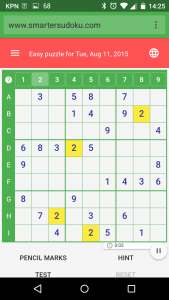 Sudoku puzzles started getting popular around 10 years ago, and many web sites offering to play Sudoku online have sprung up. Many of these sites are outdated: they can only be played on a desktop computer, while roughly half the traffic on the Internet nowadays comes from mobile devices (tablets and smartphones). So what does it take to make a Sudoku puzzle play well on mobile devices? SmarterSudoku is a new Sudoku site, that shows how it can be done, as explained here.
Sudoku puzzles started getting popular around 10 years ago, and many web sites offering to play Sudoku online have sprung up. Many of these sites are outdated: they can only be played on a desktop computer, while roughly half the traffic on the Internet nowadays comes from mobile devices (tablets and smartphones). So what does it take to make a Sudoku puzzle play well on mobile devices? SmarterSudoku is a new Sudoku site, that shows how it can be done, as explained here.
Why play Sudoku on a website at all?
Everyone who solved a Sudoku puzzle knows the problem, when it gets harder: you make small pencil marks to help memorize where numbers can be placed, have to erase some after a while, and it becomes messy. On a computer screen, pencil marks can be placed nicely spread in a cell, and easily erased without a trace. That keeps your diagram much more clear.
A web-based Sudoku can also provide extra functions, both to skip the boring tasks (e.g. fill in or erase obvious pencil marks) and to provide some help and guidance for those who want to improve their Sudoku skills (such as hints or highlighting numbers). And on the web, you can find an endless supply of puzzles, so you can continue after you finished the daily Sudoku puzzles in the newspaper.
The objective for SmarterSudoku was to make a Sudoku that plays well on mobile devices, but also to keep the specific functions that make it worthwhile to play Sudoku on a computer. Aside from saving paper and pencils.
What are the issues on mobile devices?
The reasons that most Sudoku sites don’t work well on a mobile device, are illustrated by some of the top results when searching for Sudoku:
The issue with size
Size is an issue on mobile devices, because the screens are much smaller and your pointing device (finger instead of mouse) is much bigger, so you need bigger touch targets. Common recommendations suggest that each target should be at least 7mm. With a Sudoku diagram of 9×9 cells, the minimum width is 56mm, which just fits a 4.5 inch mobile screen. There is no space for extra buttons to the sides of the diagram, all additional controls have to be at the top or bottom of the diagram.
Also in vertical direction the space is limited, so the challenge is really to create a site with as few essential controls as possible, without losing the functions that enhance playing on a computer or mobile device.
What controls do we need?
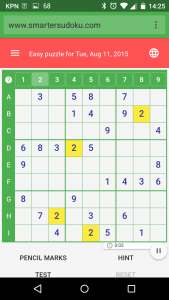
Very few, actually. To avoid the keyboard popping up, we need a row of buttons to select a number. This can be combined with the diagram, so each column is numbered and the number in the columns heading can be clicked to select that number.
You have to select both a number and a cell, but which one first? Most sites force one or the other, or have a switch to select either option. But you don’t need this: on SmarterSudoku, both ways work, it depends on what you click first.
There is one difference however: if you click on a number first, the cells where the number is placed already are highlighted. This helps in searching for a cell where you can still place it. If you don’t want to use this feature, you click a cell first.
Many sites also have a switch to enable/disable pencil marks, small numbers that you can use to indicate that a number can be placed in some cell, but there are other candidates too. But we can also do without this switch: if you want to place a pencil mark, simply add a number to a cell where another number is placed already. Or if it is the only number in a cell, click one more time after placing it there.
Can we play now?

Yes, all essential controls are in place, and it is quite a flexible and powerful Sudoku site already. A few more tools make it even easier or more powerful.
With one click of a button, you can automatically fill in pencil marks or eliminate candidate numbers that are found already in the same row, column or 3×3 block.
If you really get stuck, a hint may help you further. Hints give you a clue where to look for a solution, and show the specific cells, or groups of cells, in the diagram.
If you made a mistake and find that you cannot solve the Sudoku anymore, you can click the Test button to show the wrong numbers. And if you really messed up (I do, sometimes), it may be easier to start all over using the Reset button.
If you are not sure about how to proceed, you may want to take a snapshot of the current situation. If you have done so, and you make a mistake, you can easily go back to this saved situation.
For those tougher Sudoku puzzles, it can be helpful to mark cells with different colors. The help section explains some ways to take a step in solving the puzzle using Colouring techniques.
Yes, play!
You have read enough now. Go ahead and have some fun with Sudoku puzzles at smartersudoku.com
If you have a suggestion or encounter any issues, please leave a comment here!
This post is also available in: Dutch


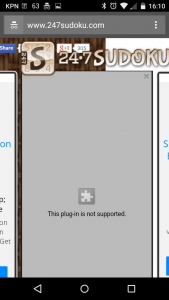
Pingback: The Complete Sudoku Strategy Guide. | 7Wins.eu